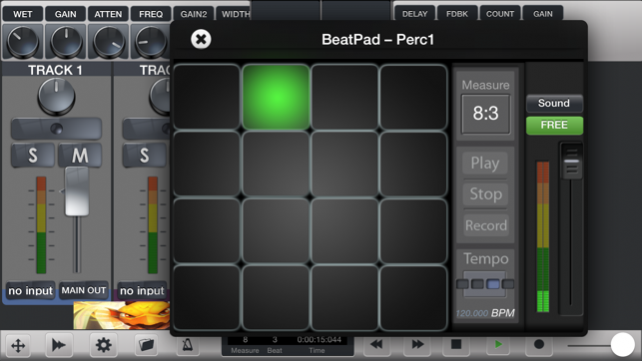Pocket Studio | Free 1.1.8
Continue to app
Free Version
Publisher Description
Pocket Studio: Produce an album or 2, or 3 on your iOS devices! - Import Multitrack BeatPad Music - BeatPad users can now download BeatPad plugin kits free when BeatPad app is installed - Import multitrack audio stored in a zip. (Use Dropbox or some online drive app to open zip in Pocket Studio. Don't pay for studio time, Buy the Studio! QUICK INSTRUCTIONS: - iPad: --HEADPHONES REQUIRED FOR RECORDING --LongPress Track in mixer then tap lower colored area to name track. (Guitar, Lead Vox, Snare, etc.) - BeatPad Module: tap folder button/new/newTrack/midi then tap the midi track's input to select BeatPad - Recording Input: Tap "input" on any track to set the audio source, tap the top record enable button on the track, tap the lower right record button on the menu bar/transport then tap play to begin recording. - Tap+Hold: metronome button to show tap tempo screen, track input on iPad to quickly show BeatPad module, wave and midi boxes on wave page - Beauty, Functionality and Quality all in 1 app. - Import iPod Music + your BeatPad beats & Record 90+ tracks of HD music and vocals in Pocket Studio! Pocket Studio is light-years ahead of the competition and quite frankly, costs a fraction. Features: • 96 Tracks! YES, NINETY SIX TRACKS! Create as many tracks up to 96 as your iOS device will let you. • BeatPad midi plugin: Tap the folder icon/new/track/midi then tap the Midi Track's input button to select BeatPad. • Record Digital Audio from devices plugged into dock connector • Multiple sample rate options • Record audio and midi tracks in each session • Available reverb and delay effect sends for each track • Unlimited Songs • Beautiful Design • Import Audio from Your Music Library -- Documents/iPod Library • Import audio from your iTunes-Synced Documents Folder • Import audio from email -- Tap/hold audio attachment and select open-in Pocket Studio • Quantize midi tracks to keep notes in sync --Tap Settings/Quantization • Tap and hold metronome button to reveal metronome UI • Tap and hold Input button to quickly reveal input plugin (BeatPad for example) • 118 BeatPad Kits available for download • Quick Punch Recording • Tap Docs button/NewTrack/Midi then set BeatPad as the input to create BeatPad midi tracks
Aug 23, 2016 Version 1.1.8 UI bug fix.
About Pocket Studio | Free
Pocket Studio | Free is a free app for iOS published in the Audio File Players list of apps, part of Audio & Multimedia.
The company that develops Pocket Studio | Free is XME Inc.. The latest version released by its developer is 1.1.8.
To install Pocket Studio | Free on your iOS device, just click the green Continue To App button above to start the installation process. The app is listed on our website since 2016-08-23 and was downloaded 58 times. We have already checked if the download link is safe, however for your own protection we recommend that you scan the downloaded app with your antivirus. Your antivirus may detect the Pocket Studio | Free as malware if the download link is broken.
How to install Pocket Studio | Free on your iOS device:
- Click on the Continue To App button on our website. This will redirect you to the App Store.
- Once the Pocket Studio | Free is shown in the iTunes listing of your iOS device, you can start its download and installation. Tap on the GET button to the right of the app to start downloading it.
- If you are not logged-in the iOS appstore app, you'll be prompted for your your Apple ID and/or password.
- After Pocket Studio | Free is downloaded, you'll see an INSTALL button to the right. Tap on it to start the actual installation of the iOS app.
- Once installation is finished you can tap on the OPEN button to start it. Its icon will also be added to your device home screen.